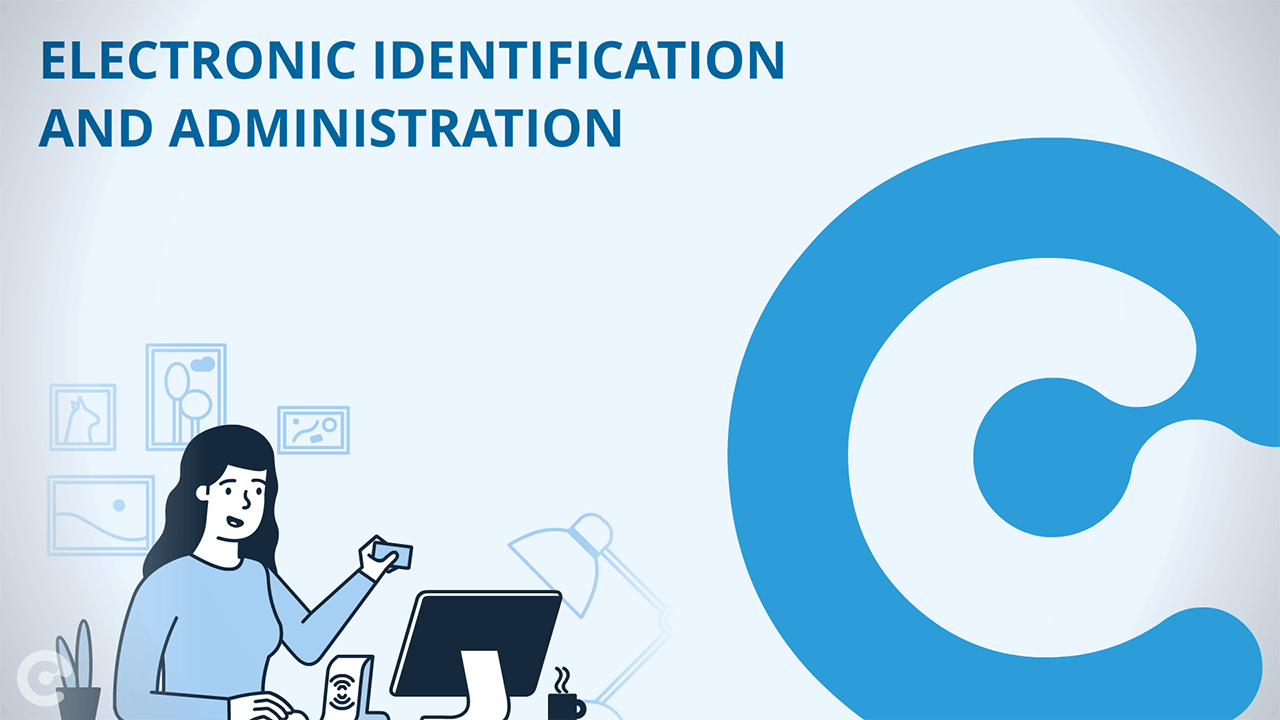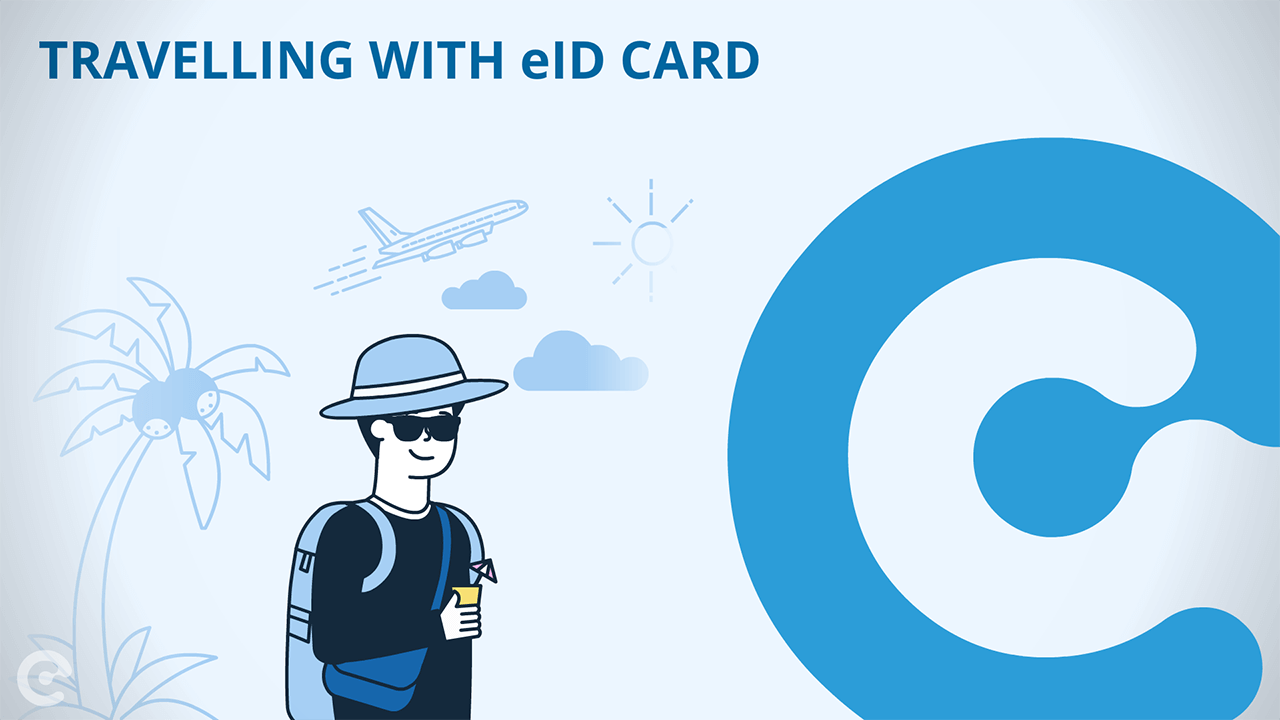SERVICES
ELECTRONIC SIGNATURE
Our decisions and declarations (consent, approval) are confirmed by our signatures: you can now do this electronically, quickly and securely with an eID card. Electronically signed and time-stamped documents open up new horizons in electronic administration. With an eSignature, you can create a qualified electronic signature, the highest level of security in the European Union, equivalent to a hand-written signature, free of charge.
In Hungary, except in a few areas of life, an electronically signed declaration can be used for almost any purpose. Many types of documents, such as contracts (e.g. for the sale of movable assets), applications, forms and notifications can be signed electronically. Exceptions: e.g. marriage or adoption cannot be authenticated by eSignature.
Click on the elements in the figure below for more information!
NISZ Nemzeti Infokommunikációs Szolgáltató Zrt. provides free electronic signature and time stamping services for the eID cards.
While the electronic signature certifies who signed the document, the time stamp certifies when the signature was made.
Electronic signatures are a legally permitted and accepted way of authenticating electronic documents in most countries around the world, including all EU Member States. In the European Union, a qualified electronic signature has the same value as a hand-written signature.
In Hungary, with the exception of a few areas (e.g. marriage), an electronically signed declaration can be used in almost any situation. Many types of documents, such as contracts (e.g. for the sale of movable assets), applications, forms and notifications can be signed electronically.
When signing an electronic document, the transaction limit set by the service provider must be taken into account.
The transaction limit for electronic signatures in connection with eID cards is HUF 50,000,000, i.e. fifty million Forints. This is the maximum value of the commitment that the signatory can undertake on one occasion (e.g. a sales contract worth up to HUF 50 million can be signed with an eID card).
To use the electronic signature and time stamping service, the following are required:
- e-mail address (already required for the application),
- valid eID card with activated eSignature function, valid electronic signature certificate,
- computer,
- eID card Client application,
- signing, time stamp, signature verification application (e.g. KEAASZ),
- card reader device,
- Internet connection to use the time stamping service and to verify signed documents.
Keep an eye regularly on the Service Provider’s information, as legislative and technical changes and service developments may change the way of using the service.
You can apply for electronic signature and time stamping services in person at government offices and document offices.
You can apply for the service at the same time as you apply for the eID card or afterwards, when you already have an ID card with electronic storage elements.
The certificate associated with the electronic signature has an expiry date. For technical and legal reasons, the expiry date of each certificate issued by the Service Provider varies. The validity of the certificate can be verified by the eID card Client and also by the reader placed at government offices, document offices. In addition, the Service Provider will send prior notifications of expiry to the email address provided. In such cases, a new certificate must be requested.
It is important to note that the service contract for the electronic signature and time stamping service can only be concluded by the applicant and cannot be signed by a proxy. The applicant for the electronic signature and Time Stamping service attached to eID card the must be at least 14 years of age.
You must provide a valid email address for the application. You must also decide at the time of application whether your email address should be included in your certificate. You should ask for this if you want to sign emails. You also have to decide whether or not the certificate should be published on the Internet by the provider.
If you request an eSignature at the same time as the eID card you must receive the eID card within 60 days of the date of issue of the document. Otherwise, the provider will revoke the certificate on the eID card.
An expired, revoked certificate cannot be used to create a legally valid signature.
Preferably, you should provide an e-mail address for contact purposes that you use regularly for private purposes and that you will not terminate in the near future. Any change of e-mail address must be notified to the Service Provider.
The card reader is one of the essential prerequisites for creating an electronic signature. Get the appropriate card reader and install it on your computer. More information about card readers can be found on the Card reader subpage.
To use the eID card, you need to install the eSzemélyi Kliens card management application. More information about the software can be found on the Card reader subpage.
Before using the eSignature function for the first time, it must be enabled, i.e. activated.
Activation is necessary in order to verify whether the eSignature function of the eID card has been used by an unauthorised person from the time of production to the time of receipt of the document. The activation requires the activation PIN, which is used to set the final eSignature PIN. The eSignature PIN is required to create the signature, which is protection against fraudulent use.
You will receive a single-use activation PIN (together with the revocation password) in a sealed envelope on the electronic signature code card at the document office or government office when you apply for eSignature. The activation PIN and the revocation password can only be collected by the applicant in person, no proxy is allowed.
Activation can be done at government offices, document offices or at home using the eSzemélyi Kliens card management application.
After activation, it is your responsibility to ensure that your eID card and its PIN codesare not obtained by unauthorised persons. If the PIN code associated with your eSignature is obtained or suspected to be obtained b y an unauthorised person, you must ensure that the PIN code is replaced and the certificate revoked as soon as possible.
If the PIN is blocked, forgotten or lost, you can set a new PIN by entering the PUK code. You can also enter the PIN for eSignature in person at government offices and document offices, after verifying your identity, even if you do not have a PUK code.
Use PIN codes that are difficult to guess. It is not recommended to use the same digits, family member’s date of birth, a series of numbers (e.g. do not use 1111111 or 1234567 as a PIN).
For electronic signature and time stamping, you also need an application that supports these functions.
One of these is the free Government Electronic Signature and Signature Verification Software (KEAASZ). KEAASZ allows you to sign documents and verify the validity of the signature on documents that have already been signed, and the details of the associated certificate.
KEAASZ is only suitable for use with an eID card if you have also installed the eSzemélyi Kliens card management application version supporting electronic signatures on your computer. The current version of KEAASZ is supported on Windows and Linux operating systems.
Depending on the type of document or data file to be signed, several other applications can be used.
Downloadable application
Signing, time stamping, signature verification software
- Installable version
- Portable version, with built-in Java runtime environment (I586)
- Portable version, with built-in Java runtime environment (x64)
- 32-bit portable version with built-in Java runtime environment
- 64-bit portable version with built-in Java runtime environment
Downloadable documents
Related links
Most modern and widely used office applications include eSignature functionality (e.g. Microsoft Office 2010 or later, LibreOffice and Adobe Acrobat Reader). There is also software specifically designed for eSignature.
It is important to note that not all software from different vendors can create a valid signature with the eSignature feature of the eID card. We therefore recommend the use of the Government Electronic Signature and Signature Verification Software (KEAASZ), which you can download and install on your computer at eszemelyi.hu.
In the case of electronically signed documents, the recipient must verify the validity of the signature on the document.
During verification it should be checked that the signature is valid, i.e. that the certificate was valid at the time of signature or that the content of the document has not changed since the signature. Signature verification can usually be done using the same application (e.g. MS Office, Adobe Reader, KEAASZ) that was used to create the electronic signature. An Internet connection is required for signature verification.
An additional option is to use the online Government Electronic Signature Verification Service (KEAESZ), available free of charge at keaesz.gov.hu. The certified result of the verification can be downloaded (PDF).
If you believe that your electronic signature could be misused by unauthorised persons, you can revoke the certificate:
- in person at a document office or government office,
- by phone, via the Government Customer Line 1818.
To revoke by phone, you must provide your ID card number and revocation password. You will receive the revocation password on your electronic signature code card. You can also change the revocation password at the Document Office and Government Office Customer Services.
A revoked certificate cannot be used to create a legally valid signature. If the revocation is due to a reason in the interest of the document holder (e.g. they no longer need the certificate), a new certificate can be applied for after one year from the date of application for the previous certificate
Make sure that you store your eID card, PIN codes and revocation password in a safe place, so that no one else has access to them or can obtain them.
Government Electronic Signature Verification Service
Check your electronically signed documents online with the Government Electronic Signature Verification Service! More information is available on the KEAESZ website.

Government Authentication Service Provider
Everything that’s governmental authentication! Downloads, guides, policies and information about GOVCA services, certificates on the official website of the service.
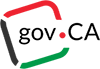
ELECTRONIC IDENTIFICATION
With an eID card, you can identify yourself more securely for electronic and face-to-face transactions. During the eIdentification process, the personal data on the chip of the document can be read: only the authorised body can do this and only the data that is necessary for the specific administration and that is authorised by the client can be accessed. In order to give consent to the identification and to the extraction of the necessary data, you must provide the eID card PIN – a 6-digit PIN code for eIdentification.
For some forms of electronic transactions, you can also identify yourself quickly and conveniently from the comfort of your home: you will need a card reader, the eID card Client application installed on your computer and the PIN code.
What services are linked to the identification function?
- Verification of validity
- Client gateway registration from home
- Checking the data on the chip and the organisations authorised to access it
- Scanning social security number during ePrescription redemption
- Reading tax identification number and using it for tax office administration
- Reading your personal identification number during administrative procedures
- Reading address information during administration
- Adding, changing, deleting or reading out the telephone number to be notified in case of emergency
- Electronic identification for online public administration procedures
Central Identification Agent (KAÜ)
Manage your online administrative affairs, identify yourself with the Central Identification Agent (KAÜ).

PUBLIC TRANSPORT
You can use your eID card as an electronic ticket or pass on public transport, so as a passenger you do not need to keep your paper ticket or pass with you. When being inspected, the passenger only needs to show their eID card document, and after scanning it, the inspector can see the validity of their travel pass.
This function is currently in use at MÁV-START Zrt. and DKV Debreceni Közlekedési Zrt.:
- In the case of MÁV, digital rail passes can be assigned to eID cards at ticket offices and during the MÁV in-app purchases.
- At DKV Zrt. travel passes and day tickets can be linked to eID cards, in person at DKV ticket sales points and online on the DKV website.
ePRESCRIPTION AND HEALTH IDENTIFICATION
With an ePrescription, you can easily redeem your electronic prescriptions, the ePrescription, and speed up the process of health identification. Your eID card chip contains your social security number, so you can access relevant healthcare services faster and more securely.
How to redeem your ePrescription
Our doctors now use eID cards to identify themselves in the health IT system, electronically record patients’ health data and write prescriptions: you can now receive your medicines with an ePrescription instead of a paper prescription. You can also track your redeemed and still available ePrescriptions online in the Electronic Health Service Space (EESZT).
Redeem your ePrescription with an eID card!
- Your doctor will prescribe your ePrescription.
- Visit a pharmacy.
- Prepare your eID card and connect it to the card reader.
- Enter the PIN code to identify yourself.
- Pick up your prescriptions!
If you have an authorisation recorded in the EESZT, you can also withdraw ePrescriptions for other persons.
The eID card will help you in case of need!
With an eID card, staff in healthcare institutions and care organisations can access your social security number in less time, so they can retrieve your health data more quickly in urgent care situations. You can also assign emergency contact numbers to your eID card, so the people who need to be contacted in case of an emergency can be reached when necessary.
EESZT Citizens’ Portal
Keep track of your ePescription!

EESZT information portal
More information on eHealth.

POSTAL ITEMS
You can also use an eId card at the post office to deal with your mail quickly and securely: you can use your eID card to receive mail that needs to be delivered in person.
How can you collect your postal items?
Not only does an eID card make it easy to identify the recipient when you receive registered and recorded delivery letters, but its eSignature function eliminates the need for a hand signature. All you need is the eID card and the PIN code of the smart document:
- Take your eID card document with you to the post office when you are notified of the arrival of a domestic letter.
Or
- Ask the delivering postman for a card reader PDA!
- Prepare your eID card and take it to the card reader.
- Enter the 7-digit PIN code for the eSignature. This will sign the document.
- Pick up your item.
External reference: posta.hu
For more information on its electronic services, visit the Magyar Posta website.
Magyar Posta
For more information on its electronic services, visit the Magyar Posta website.

TRAVEL ABROAD AND TRAVEL DOCUMENT
The eID card makes travelling in Europe more convenient for Hungarian citizens, as it can be used at all border crossings where Schengen or other inter-governmental agreements allow it. The ePASS function of the eID card is that in these countries – where an eID card is also accepted (in addition to the passport) during border checks and technology is available – the eID card can be used for automated border crossing, thus allowing faster and smoother border crossing with a higher level of technical and security.
An eID card issued to a foreign national or stateless person does not entitle the holder to travel abroad.
How can you use your eID card when travelling?
Many of you have experienced long queues at airports and ports during passenger checks. However, automated passenger identification systems are becoming more and more widespread, so you can use your eID card to automatically cross borders. At the entry gate, the system scans your eID card MRZ code and the necessary data on the chip and checks them based on the European rules.
The gate uses facial recognition technology to perform a facial identification, i.e. the facial image scanned at the gate is compared with the image read from the chip of the document. If it is a match, the gate opens and you are ready to travel. (Please note that with the use of eID card, the gates facilitating automated border control can only be used by Hungarian citizens over the age of 18 at the Budapest Liszt Ferenc International Airport.)
The information above is indicative, it is primarily the regulations of country of destination that apply.
Roadside (law enforcement) check
The eID card function supports law enforcement in Hungary by making the work of the authorities and the identification process safer, faster and simpler. For example, during a roadside check, you can complete the check and be on your way much faster.